Where are SAP Office distribution lists maintained?
SO15
How to customize the incompletion log ?
Simple customizations possible in incompletion log are given below.
For full fledged SAP SD Training or for other SAP Training please visit Magna Training.
- I wanted to make the submitted date and time (Additional data B-> MAHDT(date) and BSTZD(time)) mandatory only for Quotations (ZQT) and sales orgs (USXX/CAYY). This cannot be achieved through incompletion log configuration. The core piece of code is highlighted. The rest of it is validations.
- The basic structure for customizing incompletion log is XVBUV
- The code is as follows in the user exit USEREXIT_CHECK_VBAK
- IF ( vbak-mahdt IS INITIAL
OR vbak-bstzd IS INITIAL ).
IF ( vbak-vkorg = 'USXX'
OR vbak-vkorg = 'CAYY' )
AND vbak-auart = 'ZQT'
AND sy-tcode = 'VA21'.
IF vbak-mahdt IS INITIAL.
read table xvbuv with key fdnam = 'MAHDT'.
if sy-subrc <> 0.
XVBUV-MANDT = SY-MANDT.
XVBUV-VBELN = VBAK-VBELN.
XVBUV-POSNR = '000000'.
XVBUV-ETENR = '0000'.
XVBUV-TBNAM = 'VBAK'.
XVBUV-FDNAM = 'MAHDT'.
if vbak-auart = 'ZQT'.
XVBUV-FEHGR = '90'.
endif.
XVBUV-STATG = '01'.
XVBUV-FCODE = 'KZKU'.
XVBUV-SORTF = '9999'.
XVBUV-LFDNR = '0000'.
APPEND XVBUV.
FORCE_UPDATE = 'X'.
endif.
else.
read table xvbuv with key fdnam = 'MAHDT'.
if sy-subrc = 0.
delete xvbuv where fdnam = 'MAHDT'.
endif.
endif.
clear xvbuv.
IF vbak-bstzd IS INITIAL.
read table xvbuv with key fdnam = 'BSTZD'.
if sy-subrc <> 0.
XVBUV-MANDT = SY-MANDT.
XVBUV-VBELN = VBAK-VBELN.
XVBUV-POSNR = '000000'.
XVBUV-ETENR = '0000'.
XVBUV-TBNAM = 'VBAK'.
XVBUV-FDNAM = 'BSTZD'.
if vbak-auart = 'ZQT'.
XVBUV-FEHGR = '90'.
endif.
XVBUV-STATG = '01'.
XVBUV-FCODE = 'KZKU'.
XVBUV-SORTF = '9999'.
XVBUV-LFDNR = '0000'.
APPEND XVBUV.
FORCE_UPDATE = 'X'.
endif.
else.
read table xvbuv with key fdnam = 'BSTZD'.
if sy-subrc = 0.
delete xvbuv where fdnam = 'BSTZD'.
endif.
endif.
clear xvbuv.
ELSE.
ENDIF.
ENDIF
Labels: sa
How to create SAP GUI shortcuts with passwords ?
SAP generally does not suggest that passwords be stored in shortcuts. So it is disabled by default. On the windows GUI , here is a method to enable SAP passwords to be stored in shortcuts.
1. Log on to the GUI.
2. Click on the shortcut icon.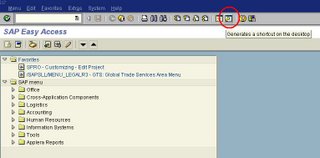
3. The password field of the shortcut is normally grayed out. To enable it go-to step 4.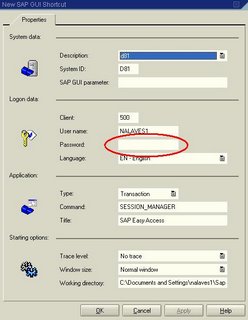 4.
4.
4.1 Register the parameter for the shortcut (sapshcut is available in the SAP GUI directory SAP\Frontend\SAPGUI in GUI 6.2 ).
sapshcut -register
4.2 In HKEY_CURRENT_USER->Software->SAP->SAPShortcut->Security
set the key "Enable Password" to "1"
4.3 Restart if required.
