How to create SAP GUI shortcuts with passwords ?
SAP generally does not suggest that passwords be stored in shortcuts. So it is disabled by default. On the windows GUI , here is a method to enable SAP passwords to be stored in shortcuts.
1. Log on to the GUI.
2. Click on the shortcut icon.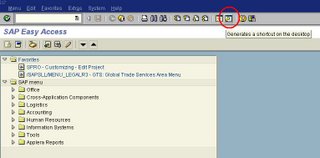
3. The password field of the shortcut is normally grayed out. To enable it go-to step 4.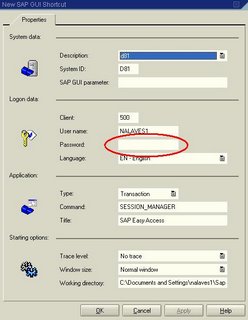 4.
4.
4.1 Register the parameter for the shortcut (sapshcut is available in the SAP GUI directory SAP\Frontend\SAPGUI in GUI 6.2 ).
sapshcut -register
4.2 In HKEY_CURRENT_USER->Software->SAP->SAPShortcut->Security
set the key "Enable Password" to "1"
4.3 Restart if required.
Subscribe to:
Post Comments (Atom)

No comments:
Post a Comment