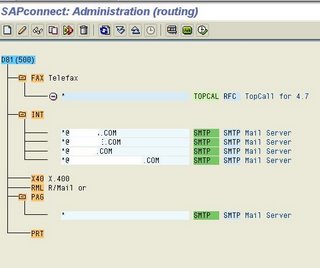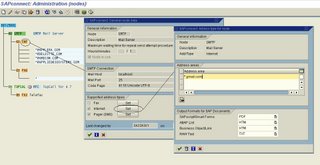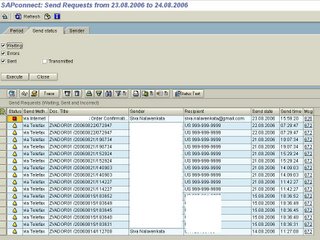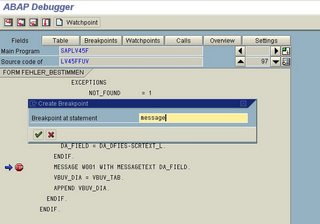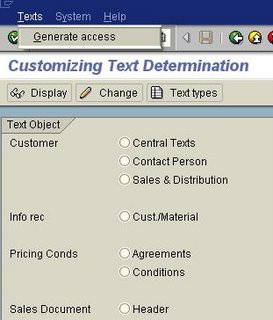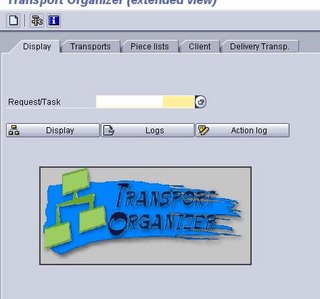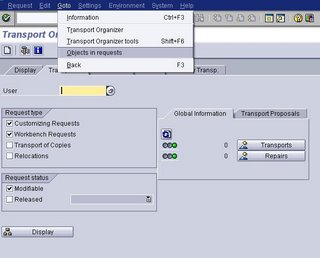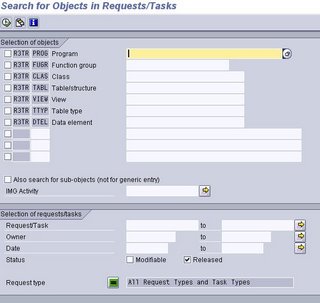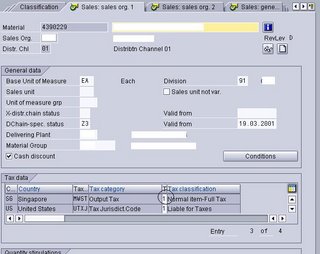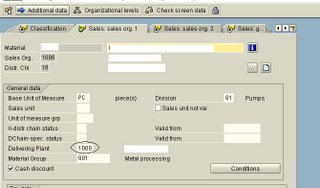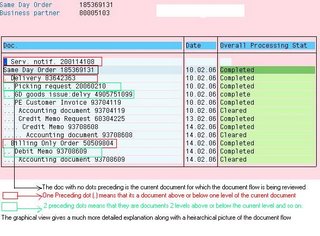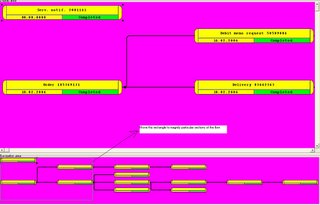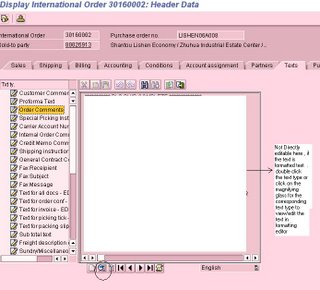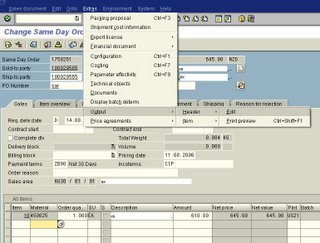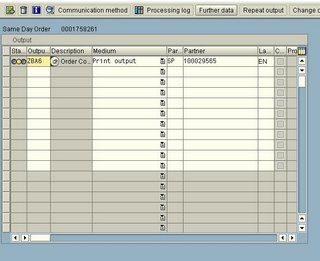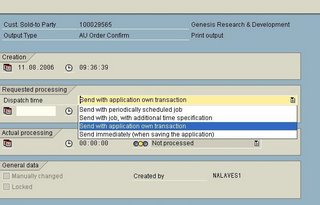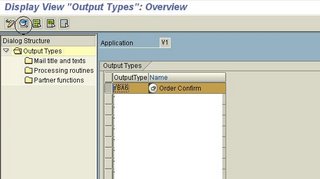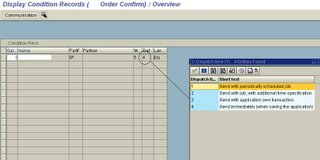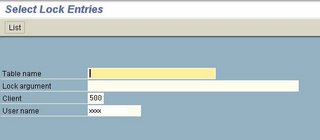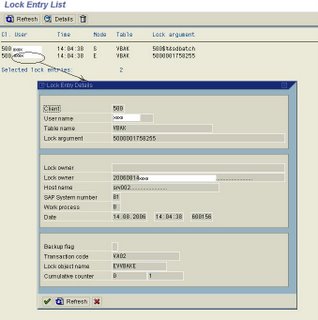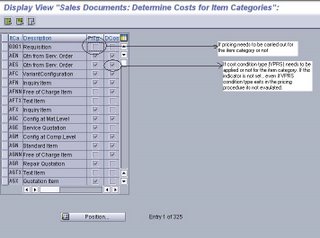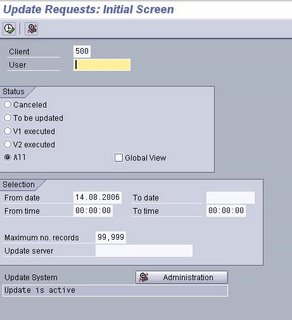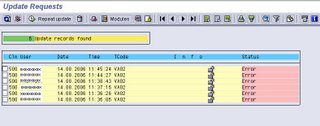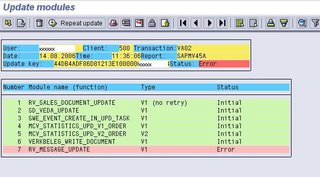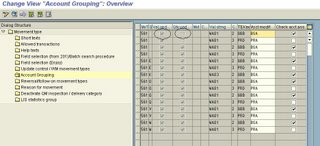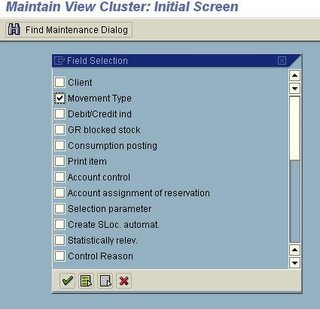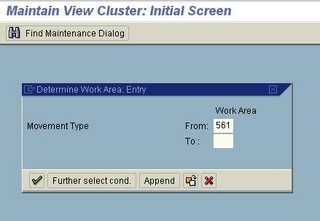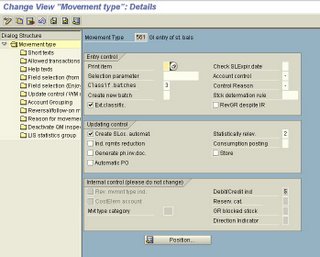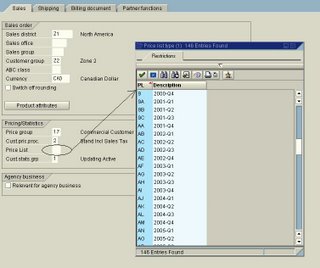What are user status and system status ?
SAP SD Training
SAP Training
SAP Status Profile Tutorial
Both at the sales doc header level (Sales type) and item level (Item categlory) a status profile can be assigned. A status profile holds a set of statuses for a sales document. So a user can take a document header/line item through multiple statuses based on her role.
Lets start with status profile assignment at sales type and item category levels.
[VOV8]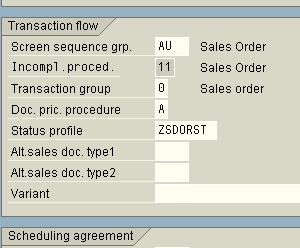
If statuses are needed at item level , assign a status profile to the item category.
[VOV7]
Now lets start buy defining a status profile.
[spro]>IMG>S&D>Sales Documents>Define and Assign Status Profile.
1. Define Status Profile.
Each of the statuses are defined here. The first column is the status number . It defines the sequence in which the statuses can be set. It is definitely not necessary that the statuses go through that order all along. Whether a new status can be set in the order can be determined by
- The lowest and highest status number as defined for that status. Normally the initial status field(here ZSH1 is checked as the default status. That would be the status when the order is created by default). The highest status determines the status number line that the status can be changed to. For example if the status is currently set to status line ZRRR(which has a highest status of 40) a staus of ZERR(staus line 50) cannot be set becuase the highest status line that a status can be transitioned to is based on the highest status of the current status. Similarly the lowest status determines if the new status number is >= current statuses' lowest status. For example , if the current status is ZRRR , the status cannot be set to ZHLD (status line 20) since the lowest status of ZRRR is 30.
- User authorization code. Change of statuses can be restricted to be performed by a user based on authorization code. So in this case ZREL can only be set by a user with a REVREC auth code.
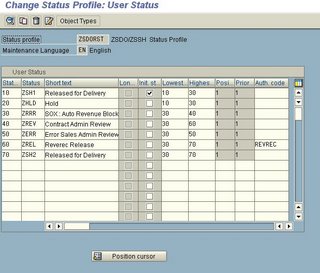
There is another feature of a status profile. A status on a header or item level in a sales document can determine which transactions can be performed and which cannot. double click on status line 20 in the picture above and you will be taken to the transaction control of the status profile.
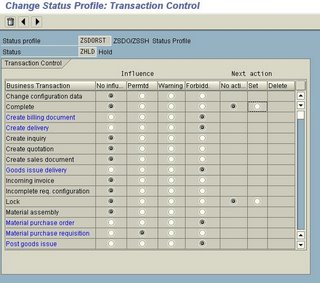
The business transactions are listed and for each of the transactions , the characterstics of the status is shown in the radio boxes.
- No influence ( If the document is in that particular status , then there is no influence on that particular transaction)
- Permitted ( If the document is in that particular status , then that business transaction is permitted)
- Warning ( If the document is in that particular status , then when that business transaction is conducted a warning message is issued)
- forbidden (If the document is in that particular status , then that business transaction is forbidden to be performed on that document)
- No Action
- Set (When that transaction is performed on the document , then that particular user status is set by default)