When are output types triggered ?
The settings for when an output should be triggered are set at the following level
1. Manually do it in a sales document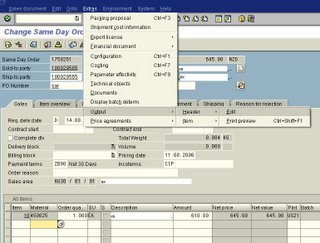 Click on the output type for which the output settings need to be viewed/changed.
Click on the output type for which the output settings need to be viewed/changed.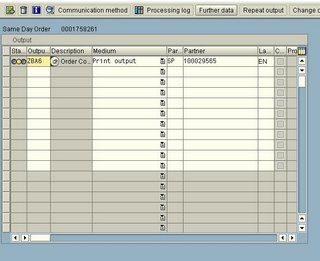 In the further data screen as shown below , there are 4 types of output triggers. The explanation is obvious as to what each type of trigger means. Each of them can be changed manually and a manually changed flag appears on the bottom of this screen.
In the further data screen as shown below , there are 4 types of output triggers. The explanation is obvious as to what each type of trigger means. Each of them can be changed manually and a manually changed flag appears on the bottom of this screen.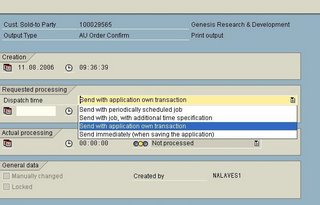 The configuration for this comes from 2 areas.
The configuration for this comes from 2 areas.
1. Condition type description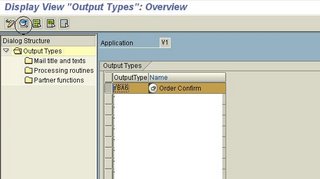 In the general description of the condition type a number of options are available(eg, if an output can be fired multiple times etc)
In the general description of the condition type a number of options are available(eg, if an output can be fired multiple times etc)
The output triggering times are configured here.
2. The configuration at the configuration step of output types can be overrided at the condition record level for the corresponding output types.
Goto [VV13]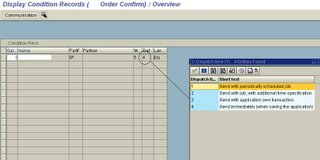
Subscribe to:
Post Comments (Atom)

No comments:
Post a Comment